How to create a WhatsApp link to place on your website and social media
Creating a direct shortcut to WhatsApp using a link is a good way to speed up sales conversations. Learn how to use it and discover alternatives

META provides an official and free WhatsApp API that allows you to start a conversation with just one click. To create a link, simply type https://wa.me/<number>. The <number> is the telephone number with the country's international code. They are just numbers and all other characters should not be included. It is also possible to configure an automatic message to start the conversation through the application.
WhatsApp is already an inseparable part of many people's daily lives. We use the app for all types of communication, from keeping in touch with loved ones to participating in endless discussions in groups of friends and co-workers. In addition, we increasingly use it to purchase products and services from companies of all sizes and markets.
Therefore, it is expected that a company will be available to provide service via WhatsApp. Of course, a minimum of structure is needed for this, but small, medium and large businesses are adapting. Among other things, you need to make your number clearly visible so that potential customers can find you easily.
There are several ways to do this, our favorite being to use the WhatsApp button on the website.
In this post, we will talk in detail about another alternative: how to create a WhatsApp link and place it on your company's website and on your social networks. So keep reading and ask your questions!
How to create a link to WhatsApp
The easiest and fastest way for you to create a WhatsApp link is with our free WhatsApp Link Generator, where you create your link and even configure personalized messages to make it easier to start conversations:
To create a WhatsApp link, just fill out the form below. The telephone number begins with the country's international code, followed by the telephone number. The international code for Brazil is 55. The initial message is optional for generating the link. So, after filling out the form, just click on the button to generate the link and the link will be available to copy or open immediately.
Custom link generator for WhatsApp
Creating a WhatsApp link manually with just your phone number is quite simple, but you may be wondering how to enter an initial message manually. I will explain how to do this.
How to add an automatic message to WhatsApp link
In the manual link that you initially generated https://wa.me/<number> just add the following code ?text=<message> to the end of this link. The manual link will look like this https://wa.me/<number>?text=<message>. It's simple, but requires a little more attention.
Internet links do not accept special characters such as "space", "accented characters", etc. So if you filled out the form with a message that contains spaces, you may have noticed that instead of spaces, the link has a set of characters %20. Therefore, all special characters must be converted for the link to work properly.
So, when inserting the code <message>, the message must be converted. Each special character has its own conversion code and it takes a little time to research the code for each special character. Fortunately, our form to generate a personalized link for WhatsApp already does this conversion for you!
How to send quick WhatsApp messages on your smartphone
In some situations, the entrepreneur will need to send the same message to a large number of customers. And an agile tool for this task is a smartphone. However, sending the same message to a large number of customers becomes a little more complex, due to the limitations of the WhatsApp application itself.
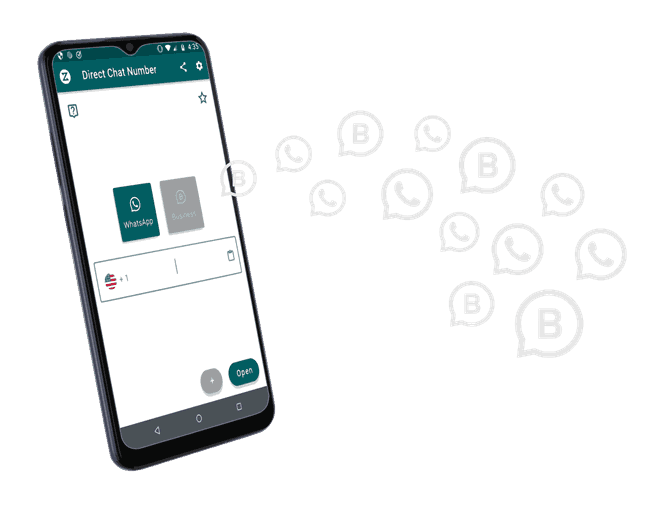
So, I present a solution in the form of an application to assist customers in person, by sending saved standard messages. The Direct Chat Number application is available for the Android platform and can be downloaded through the Google Play application store.
The main functionality of the application is to start WhatsApp chat and send quick messages to the first contact. But there are several other features in the application to explore, such as a contact book, application history and the possibility of downloading all this information in the format of an Excel spreadsheet.
So, that makes it a lot easier, doesn't it? This is the first step to making it easier for your customer to contact your business. And, as you've seen, it's even simpler with an app or with our personalized WhatsApp Link Generator.
Download the app and try out the features.
Home Page
- Previous
- 1(current)
- Next